Red Sonata 0.11 Release
COTE: Red Sonata » Devlog
Changelog:
Overhauled Save System: You can now delete saves and lock them to prevent accidental deletion. Additionally, some other improvements have been made to the save system.
NOTE: Old saves may disrupt the appearance of the menu, so they have been reset. I'm really sorry for this, it won't happen again in the future. If you want your old saves back, here's what you need to do:
1. Press windows + R and type **%appdata%**
2. Navigate to the renpy folder and copy the files from the RedSonata-saves folder to the RedSonata.saves folder.
However, I just recommend to start over.
Quick Menu Option: On PC, you can now toggle the quick menu on or off. It's still turned off by default.
Bug Fixes:
- Fixed an issue where the game would return you to the main menu if you decided not to save the photo.
- Fixed an error that sometimes occurred when loading a save file in which the phone interface was open.
Files
Red Sonata 0.11 - Windows & Linux
External
Apr 20, 2024
Red Sonata 0.11 - Android
External
Apr 20, 2024
Red Sonata 0.11 - Mac
External
Apr 20, 2024
Get COTE: Red Sonata
COTE: Red Sonata
Story-focused Parody Harem Visual Novel
| Status | In development |
| Author | steinercode |
| Genre | Visual Novel |
| Tags | 2D, Adult, animated, Anime, Eroge, Erotic, Hentai, Parody, Porn, Story Rich |
| Languages | English, Spanish; Latin America, Russian |
More posts
- Update 0.21 Is Out on Patreon!60 days ago
- Red Sonata 0.20.2 Release62 days ago
- Red Sonata 0.19.2 ReleaseAug 05, 2025
- Red Sonata 0.18.3 PatchMay 30, 2025
- Red Sonata 0.18.2 ReleaseMay 29, 2025
- Red Sonata 0.17.3 ReleaseApr 06, 2025
- Red Sonata 0.16.4 PatchFeb 08, 2025
- Red Sonata 0.16.3 ReleaseFeb 08, 2025
- Red Sonata 0.15.3 PatchOct 08, 2024
- Red Sonata 0.15.2 ReleaseOct 06, 2024
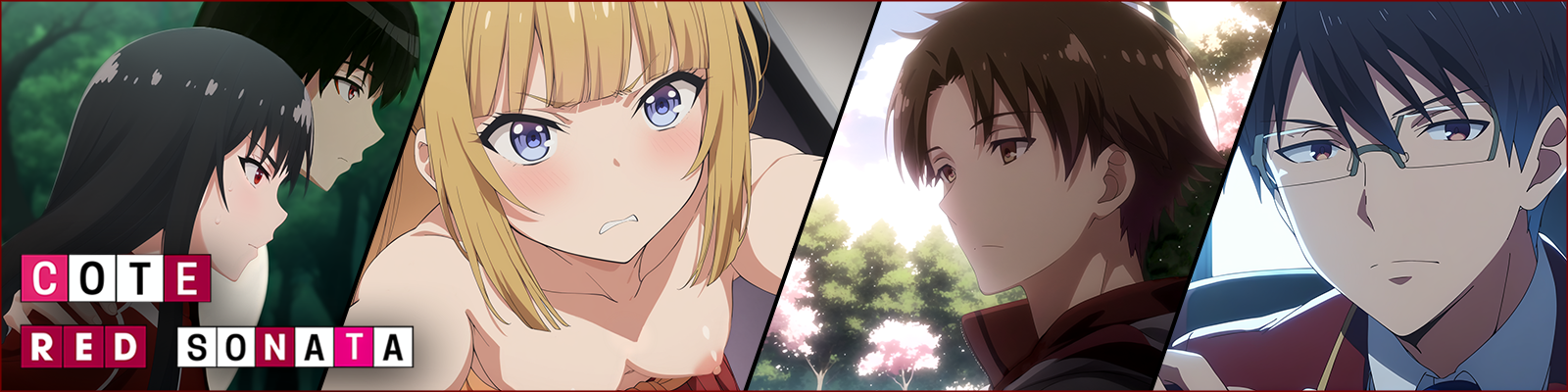
Leave a comment
Log in with itch.io to leave a comment.